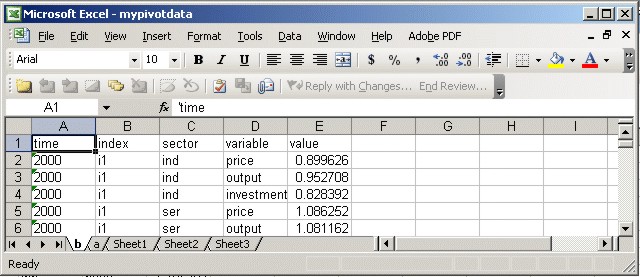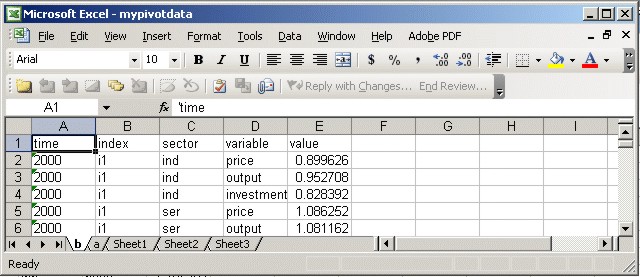
$title Illustrate How to Use BATINCLUDE File pivotdata.gms * Generate lots of multidimensional output: set t /2000*2100/ s /ind, ser, agr/ i /i1,i4/, k /price, output, investment/; * In this example we have two arrays of data: a and b, * both randomly assigned. parameter a(t,s,k), b(t,i,s,k), c(t,s); a(t,s,k) = exp(0.02*(ord(t)-1)) * uniform(0.8,1.2); b(t,i,s,k) = exp(0.01*(ord(t)-1)) * uniform(0.8,1.2); c(t,s) = exp(0.01*(ord(t)-1)) * uniform(0.5,1.5); * Define the name of the workbook to be generated: $setglobal workbook mypivotdata * Optionally delete the workbook if you want to * have a fresh start: $if exist mypivotdata.xls $call 'rm mypivotdata.xls' * Dump out the data along with column headers -- * identifiers with which to label each colum of data. * The column with numeric values is always labelled "value". * You may wish to use set IDs as column headings: $batinclude pivotdata a t s k * Or you may wish to use more descriptive names: $batinclude pivotdata b time index sector variable * If you fail to provide column headings, pivotdata.gms * will not complain, but you will need to be sure you have entered * column headings in your workbook: $batinclude pivotdata c