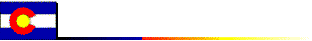

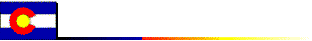 |
 |
* This research supported by the GAMS Applied General Equilibrium Research Fund. The author remains responsible for any bugs which exist in this software. This software is not officially supported by GAMS Corporation.
This GAMS libinclude routine implements an O(nlog(n)) algorithm for ranking one-dimensional numeric data within a GAMS program. The routine uses the GDX facility and an external program to sort the data. This document specifies calling syntax and provides some examples of their use. Contents:
If you want to use rank.gms in a model which may be run by someone who may not have installed the inclib.pck library, include copies of rank.gms and gdxrank.exe in your model directory and replace "$libinclude" by "$batinclude".
The file inclib.pck contains all of the libinclude programs which have been developed at the University of Colorado. These include files for data management (GAMS2TXT), output of comma-delimited tables (GAMS2CSV), Excel file input and output (XLLINK), plotting (GNUPLOT), report writing ( GAMS2TBL), use of GEMPACK data files (GAMS2HAR), and scenario management (GAMSSM).
$LIBINCLUDE rank v s r [p]The first three arguments are required. The last is optional. These are defined as following:
| Input: | ||
| v(s) | Array of values to be ranked. | |
| s | A one-dimensional set, the domain of array v. | |
| Output: | ||
| r(s) | Rank order of element v(s), an integer between 1 and card(s), ranking from smallest to largest. | |
| Optional: | (input and output) | |
| p(*) | On input this vector specifies percentile levels to be computed. On output, it returns the linearly interpolated percentiles. |
(ii) The first invocation must be outside of a loop or if block. This routine may be used within a loop or if block only if it is first initialized with blank invocations ("$LIBINCLUDE rank" in a context where set and parameter declarations are permitted (See Example 3).
(iii) The following names are used within these routines and may not be used in the calling program:
rank_tmp rank_u rank_p
(iv) This routine returns rank values and does not return sorted vectors, however rank values are easily used to produce a sorted array. This can be done using computed "leads" and "lags" in GAMS' ordered set syntax, as illustrated in examples 1 and 3 below.
set i Set on which random data are defined /a,b,d,c,e,f /,
k Ordered set for displaying sorted data/1*6/;
parameter x(i) Random data to be sorted,
r(i) Rank values,
s(k,i) Sorted data;
x(i) = uniform(0,1);
$libinclude rank x i r
display x;
* Generate a sorted list using the ordered set k.
* This assignment statement illustrates how the rank orders
* can be used to sort output for display in proper order. This
* statement uses GAMS support for computed "leads" and "lags"
* on the ordered set k. The loop is used to improve execution
* speed for larger dimensional sets:
loop(k$sameas(k,"1"),
s(k+(r(i)-1),i) = x(i);
);
option s:3:0:1;
display s;
Example1 writes the following lines to ex1.lst:
---- 11 PARAMETER x Random data to be sorted a 0.172, b 0.843, d 0.550, c 0.301, e 0.292, f 0.224 ---- 75 PARAMETER s Sorted data 1.a 0.172 2.f 0.224 3.e 0.292 4.c 0.301 5.d 0.550 6.b 0.843
Example 2: Generate percentiles for a random vector.
set i Set on which random data are defined /a,b,d,c,e /,
p Percentiles (all of them) /0*100/;
parameter x(i) Random data to be sorted;
* Generate the random data on set i:
x(i) = uniform(0,1);
display x;
parameter r(i) Rank values,
pct(*) Percentiles to be computed /20 20.0, median 50.0, 75 75.0/;
* Generate ranks and compute the specified percedntiles (Note that
* the rank array, r, is required, even if the values are not used.)
$libinclude rank x i r pct
* Display three percentiles:
display pct;
The random data are displayed as follows in the listing file:
---- 11 PARAMETER x Random data to be sorted a 0.172, b 0.843, d 0.550, c 0.301, e 0.292
The interpolated percentiles are computed as follows:
---- 103 PARAMETER pct Percentiles 20 0.268, 75 0.550, median 0.301
The following code evaluates a full set of percentiles, from 1 to 100. The GAMS special value of EPS is used to represent zero in the percentile calculation. (Percentiles between zero and one are not permitted to avoid misunderstandings about how percentiles are scaled.)
pct(p) = (ord(p) - 1) + eps;
pct("median") = 0;
display pct;
$libinclude rank x i r pct
display pct;
* Plot the results using GNUPLOT:
set pl(p) /20,40,60,80,100/;
$setglobal domain p
$setglobal labels pl
$libinclude plot pct
Example 3: Use GDXRANK to report multisectoral Monte Carlo results.
One of the most perplexing challenges in economic modeling with GAMS is
to present multisectoral results in an easily interpreted format. One simple
idea is to present sectoral results in a sorted sequence to make it easier to
identify the most seriously affectd sectors. The presentation of results in a
multisectoral model is made even more challenging when model results are
generated for a randomized set of scenarios. A summary of Monte Carlo results
involves reporting both mean results and their sensitivity. One means of
characterizing the sensitivity of model results is to report functions of the
sample distribution such as the upper and lower quartiles.
In this example, I illustrate how gdxrank can be used to help report results from the Monte Carlo analysis of a multisectoral model.
SET run Samples (potentially not all solved) /1*1000/,
i Sectors for which results are to be compared /
ELE,OLE,OLP,GAS,COA,OFU,FME,NFM,CHM,MWO,TPP,
CNM,CLO,FOO,OTH,CON,AGF,RLW,TRK,PIP,MAR,AIR,
TRO,TMS,PST,TRD,CAT,OIN,PSM,SSM,ECM,SCS,GEO,FIN,ADM /;
parameter v(run,i) Monte-Carlo results for all sectors;
* Load the sectoral results from the sensitivity analysis from
* a GDX file:
$gdxin 'ex3.gdx'
$load v
set s(run) Solved cases,
k Count used for quartiles /1*1000/,
ki Count used for sectors /1*100/
qtl Quartiles (set) /q25,q50,q75/,
imap(ki,i) Mapping from ordered list to sector labels;
parameter qvalue(i,*) Quartile values
mean(i) Mean impact on sector i,
meanrank(i) Mean rank of sector i,
x(run) Vector used for sorting,
r(run) Rank values returned,
qv(qtl) Quartiles (values) /q25 25, q50 50, q75 75/
quartile(qtl) Quartiles (evaluated);
* Identify which scenarios have been solved (some of the runs
* may have failed):
s(run) = yes$(smax(i,abs(v(run,i))) ne 0);
* Evaluate means and support for results:
qvalue(i,"mean") = sum(s, v(s,i)) / card(s);
qvalue(i,"min") = smin(s, v(s,i));
qvalue(i,"max") = smax(s, v(s,i));
display qvalue;
* Determine ranking of sectors by mean impact:
mean(i) = qvalue(i,"mean");
$libinclude rank mean i meanrank
* The following statement creates a tuple matching the ordered
* set, ki, to the set of sectors, i. In this tuple, the sequence of
* assignments corresponds to increasing mean impacts:
imap(ki+(meanrank(i)-ord(ki)),i) = yes;
* Evaluate quartiles of sectoral impacts for each sector:
loop(i,
x(s) = v(s,i);
* Load quartile with the perctiles to be
* evaluated (25th, 50th and 75th):
quartile(qtl) = qv(qtl);
$libinclude rank x s r quartile
* Save the quartile values:
qvalue(i,qtl) = quartile(qtl);
);
display qvalue;
parameter results(ki,i,*) Summary of impacts (sorted);
results(ki,i,"mean")$imap(ki,i) = mean(i);
results(ki,i,qtl)$imap(ki,i) = qvalue(i,qtl);
display results;
The program produces the following display output:
q25 q50 q75 mean 1 .FOO -13.767 -12.110 -10.671 -12.259 2 .MWO -13.496 -11.982 -10.512 -12.035 3 .SCS -12.244 -10.418 -8.738 -10.588 4 .CLO -8.763 -7.407 -6.158 -7.480 5 .ADM -7.865 -5.601 -3.470 -5.812 6 .CNM -6.437 -5.320 -4.404 -5.461 7 .OTH -5.732 -4.781 -4.012 -4.892 8 .PIP -3.142 -1.930 -0.836 -2.145 9 .OIN -2.124 -1.339 -0.563 -1.358 10.TPP -2.527 -0.988 0.521 -1.041 11.GEO -1.542 -0.826 -0.196 -0.883 12.AGF -1.178 -0.624 -0.072 -0.625 13.ECM 0.137 0.466 0.796 0.441 14.SSM 0.303 0.711 1.079 0.684 15.CON 0.604 1.071 1.479 1.041 16.PST 0.814 1.924 2.966 1.858 17.RLW 1.885 2.787 3.632 2.738 18.OFU 2.789 3.300 3.829 3.330 19.OLE 3.155 3.553 3.964 3.554 20.ELE 3.480 3.896 4.318 3.892 21.PSM 3.733 4.134 4.591 4.168 22.CAT 3.216 4.417 5.461 4.369 23.TRO 3.953 5.123 6.549 5.282 24.OLP 4.614 5.262 5.909 5.295 25.TRD 5.694 6.454 7.250 6.476 26.AIR 5.227 7.182 9.276 7.320 27.FIN 4.919 7.301 10.175 7.640 28.COA 6.581 7.818 9.125 7.878 29.TMS 5.668 8.530 11.086 8.591 30.CHM 8.071 9.299 10.534 9.319 31.TRK 7.031 9.367 11.851 9.577 32.MAR 9.485 13.072 16.424 13.049 33.GAS 4.437 13.183 22.311 13.462 34.FME 14.794 16.617 18.382 16.642 35.NFM 23.299 26.398 29.281 26.263
The tabular report is helpful, but it does not convey the results as immediately as a picture. GNUPLOT's errorbar plot format is a convenient graphical format for portraying this information. The libinclude interface to GNUPLOT does not support this type of plot, so the continuation of the program produces the GNUPLOT command and data files before invoking the GNUPLOT program:
* Write out a GNUPLOT file to generate a chart of the results:
file kplt /ex3.gnu/; put kplt; kplt.lw=0;
put "reset"/;
put 'set title "Sectoral Impacts with Quartiles"'/;
put "set linestyle 1 lt 8 lw 1 pt 8 ps 0.5"/;
put "set grid"/;
put 'set ylabel "% change"'/;
put "set xzeroaxis"/;
put "set bmargin 4"/;
put "set xlabel 'sector'"/;
put 'set xrange [1:',card(i),']'/;
put 'set xtics rotate (';
loop(ki, loop(i$imap(ki,i), put '\'/' "',i.tl,'" ',ord(ki):0,',';));
put @(file.cc-1) ')'/;
put "plot 'ex3.dat' notitle with errorbars ls 1"/;
putclose;
file kpltdata /ex3.dat/; put kpltdata; kpltdata.nr=2; kpltdata.nw=14; kpltdata.nd=6;
loop(ki, loop(i$imap(ki,i), put ord(ki):0,qvalue(i,"mean"), qvalue(i,"q25"), qvalue(i,"q75")/;));
putclose;
execute 'wgnupl32 ex3.gnu -';
Example 4: Repeated computation of percentiles within a loop.
$title GAMS Program Illustrates Repeated Computation of Percentiles
$ontext
Dear Prof Rutherford,
I am sorry to bother you again. If you recall I was having difficulty
with the ‘rank’ function. I wasn’t able to run it in loop and use the
95th percentile value as a constraint in the next run of the loop,
while also retaining a value of the 95th percentile for every
iteration of the loop. [model below].
In the loop $libinclude rank call I ask GAMS to place the ranked
values in pct, it only runs for 1 iteration before the ‘user error’ in
rank. Whereas if I ask gams to put the ranked values in pct2, it runs
for 2 iterations before saying ‘user error’.
This must mean that the rank function only allows pct to be
over-written once, after which it ‘fills up’ and generates a user
error? How can I over come this?
In your last email you though the problem was that the original values
are being over written. So I introduced xparam95(iter). I think rank
does not allow them to be overwritten.
I am only a novice and have been stuck on this for sometime, your help
will be invaluable.
Kind regards,
Ashar
$offtext
set iter Iterations /iter1*iter10/,
week Weeks in the year /1*52/,
percentile Percentiles (all of them) /1*100/,
pctl(percentile) Percentiles to be computed /50, 75, 80, 95/;
parameter
z(week) Values to be sorted,
rnk(week) Rank values,
pct(*) Percentiles to be computed (input) and those values (output),
pct0(*) Percentiles to be computed,
pctval(iter,*) Percentile values in successive iterations;
* Generate a "permanent copy" of the percentiles to be computed.
* This will be used to initialize pct before each call to rank;
pct0(percentile)$pctl(percentile) = ord(percentile);
* Assume that a model solution delivers the values;
z(week) = uniform(0,1);
* Assign the percentile values to be computed here:
pct(pctl) = pct0(pctl);
display "Here are the INPUT values of PCT0 and PCT prior to the call to rank:", pct0, pct;
$libinclude rank z week rnk pct
display "Here are the values of PCT0 and PCT after the call to rank:", pct0,
"Note that rank has changed the OUTPUT value of pct", pct;
* Do several iterations, computing percentiles in each step:
loop(iter,
* Substitute a call to the NLP solver by a call to the random
* number generator. In many applications, this substitution
* produces profoundly more sensible results.
*
* solve catchment using nlp maximizing max;
z(week) = uniform(0,1);
* If you want to retrieve percentile values, you need to reassign
* the percentiles that you wish to retrieve at this point in the
* program. If pct() were not reassigned at this point, the INPUT
* values would correspond to the OUTPUTs from the previous call.
pct(pctl) = pct0(pctl);
$libinclude rank z week rnk pct
pctval(iter,pctl) = pct(pctl);
);
display pctval;
Output:
---- 58 Here are the INPUT values of PCT0 and PCT prior to the call to rank:
---- 58 PARAMETER pct0 Percentiles to be computed
50 50.000, 75 75.000, 80 80.000, 95 95.000
---- 58 PARAMETER pct Percentiles to be computed (input) and those values (output)
50 50.000, 75 75.000, 80 80.000, 95 95.000
---- 153 Here are the values of PCT0 and PCT after the call to rank:
---- 153 PARAMETER pct0 Percentiles to be computed
50 50.000, 75 75.000, 80 80.000, 95 95.000
---- 153 Note that rank has changed the OUTPUT value of pct
---- 153 PARAMETER pct Percentiles to be computed (input) and those values (output)
50 0.424, 75 0.662, 80 0.712, 95 0.864
---- 273 PARAMETER pctval Percentile values in successive iterations
50 75 80 95
iter1 0.345 0.594 0.638 0.922
iter2 0.385 0.633 0.672 0.941
iter3 0.474 0.705 0.766 0.962
iter4 0.627 0.796 0.823 0.978
iter5 0.428 0.682 0.793 0.904
iter6 0.422 0.690 0.729 0.958
iter7 0.558 0.716 0.756 0.902
iter8 0.451 0.638 0.726 0.942
iter9 0.464 0.704 0.755 0.916
iter10 0.564 0.805 0.831 0.974
Example 5: Use GDXRANK generating percentiles for heterogenous
households.
$title Percentile ranking of household expenditure data with heterogenous household size
set h /0*100/;
parameter y(h) Aggregate expenditure associated with household type h,
n(h) Number of persons associated with household type h,
ypc(h) Per-capita expenditure of household type h
rank(h) Rank of household in per-capita expenditure;
* Assigne some random values:
y(h) = uniform(0.2,1.2);
n(h) = uniform(1,6);
ypc(h) = y(h) / n(h);
* Assign ranks to household based on per-capita expenditures:
$libinclude rank ypc h rank
* Now determine percentile ranking of the households taking into account
* differences in numbers of members and household representation:
set r Temporary set used for ranking /r0*r100/;
parameter pcttmp(r) Temporary array for computing percentiles,
pct(h) Percentile rankings for households;
set r0(r) /r0/;
* First, create an array with households assigned
*
loop((r0(r),h), pcttmp(r+(rank(h)-1)) = n(h););
loop(r, pcttmp(r) = pcttmp(r) + pcttmp(r-1););
pcttmp(r) = pcttmp(r) / sum(h, n(h));
loop((r0(r),h), pct(h) = pcttmp(r+(rank(h)-1)););
parameter ranking Ranking of households and expenditures;
loop((r0(r),h), ranking(r+(rank(h)-1),h,"n") = n(h);
ranking(r+(rank(h)-1),h,"ypc") = ypc(h);
ranking(r+(rank(h)-1),h,"pct") = pct(h); );
display ranking;
Output:
n ypc pct
r0 .43 5.662 0.044 0.018
r1 .8 5.682 0.047 0.036
r2 .58 4.477 0.052 0.050
r3 .14 5.742 0.058 0.068
r4 .55 4.815 0.063 0.083
r5 .65 3.702 0.063 0.094
r6 .61 5.880 0.064 0.113
r7 .54 4.463 0.064 0.127
....
r98 .62 1.134 0.640 0.991
r99 .10 1.673 0.716 0.997
r100.73 1.053 1.076 1.000
Economics Department, University of Colorado, Boulder CO
80309-0256